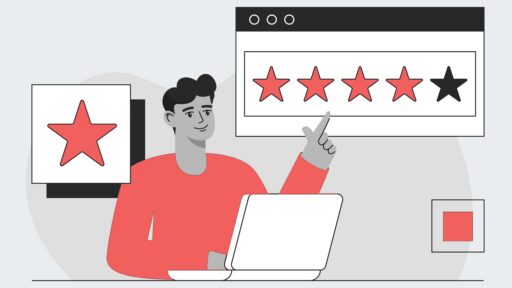Designing a hospital website involves much more than creating a visually appealing interface. It is about making a functional, accessible, and trustworthy online space that facilitates the health care journey for patients and their families. This blog post will delve into essential design principles that ensure your health system’s website is both effective and patient-friendly, serving as a reliable digital resource that can potentially save lives by providing critical information when it matters most.
1. User-Centered Design
Prioritize User Needs: Start by understanding the needs of your site’s visitors. This involves considering the diverse age groups, varying levels of digital literacy, and different physical abilities that compose your user base. Design with these needs at the forefront to ensure that everyone can navigate your site efficiently.
Simplicity in Navigation: Complex websites confuse visitors. Ensure your navigation menu is straightforward, with clearly labeled sections like ‘Patient Care’, ‘Services’, ‘Departments’, and ‘Contact Us’. This makes it easier for users to find the information they need without unnecessary clicks.
2. Consistency is Key
Maintain Visual Consistency: Use consistent fonts, colors, and layout structures across all pages. Consistency reduces cognitive load and makes the website feel professional and reliable. Choose a color scheme that reflects the calm and assurance patients expect from a healthcare provider.
Functional Consistency: Make sure that interactive elements like buttons and links work consistently throughout the site. For example, clickable items should maintain the same appearance and behavior on all pages. This predictability in design allows users to interact with your website more intuitively and efficiently.
3. Accessibility for All
Comply with ADA Standards: Your website must be accessible to everyone, including those with disabilities. This means adhering to the Americans with Disabilities Act (ADA) by ensuring your website supports screen readers, offers keyboard navigation, and includes alt text for all images. Additionally, providing options to adjust text size and contrast can significantly improve accessibility for users with visual impairments.
Inclusive Design Practices: Incorporate elements that cater to a broad audience. For instance, adding captions to videos not only aids those who are deaf or hard of hearing but also benefits users in sound-sensitive environments.
4. Mobile Optimization
Responsive Design: With an increasing number of users accessing websites from mobile devices, a responsive design that adjusts to different screen sizes and orientations is essential. This ensures that your website is effectively usable on smartphones, tablets, and desktops.
Touch-friendly Interfaces: Optimize buttons, forms, and navigation menus for touch interaction, making them easy to tap and navigate on a smaller screen without frustration.
5. Speed and Performance
Fast Load Times: Website speed is critical, especially for healthcare sites where users may be seeking urgent information. Optimize images and streamline code to ensure your pages load quickly to maintain user engagement and reduce bounce rates.
Reliable Uptime: Partner with a reputable hosting service that guarantees high uptime. A website that frequently goes offline can erode trust and deter users from returning.
6. Trust and Credibility
Transparent Contact Information: Clearly display your contact information, including physical addresses, phone numbers, and email addresses. This not only aids in accessibility but also builds trust by confirming the legitimacy of your health system.
Privacy and Security Features: Highlight your website’s security measures, such as SSL certificates and data encryption, especially on pages handling sensitive information like patient portals. Transparency about privacy policies and data handling practices further enhances credibility.
7. Patient Engagement Features
Interactive Tools: Implement tools like symptom checkers, health calculators, or interactive maps of your facility to engage users actively. These tools can provide valuable self-help resources and make your website a go-to hub for health-related needs.
Feedback Systems: Encourage user feedback through surveys or comment sections. This not only shows that you value patient input but also helps you refine the user experience based on actual user suggestions.
Conclusion
An effectively designed hospital website does more than present information; it engages, informs, and supports its users in their health journeys. By applying these design principles, you can ensure that your health system’s website is not just a digital front but a vital tool that enhances the quality of care your hospital provides. This approach to design considers the critical role of digital interactions in today’s healthcare landscape and ensures your website contributes positively to patient outcomes.